Take back control of your profits
With Feastify, restaurants use real-time data to streamline operations, boost consistency, and drive sustainable profits.
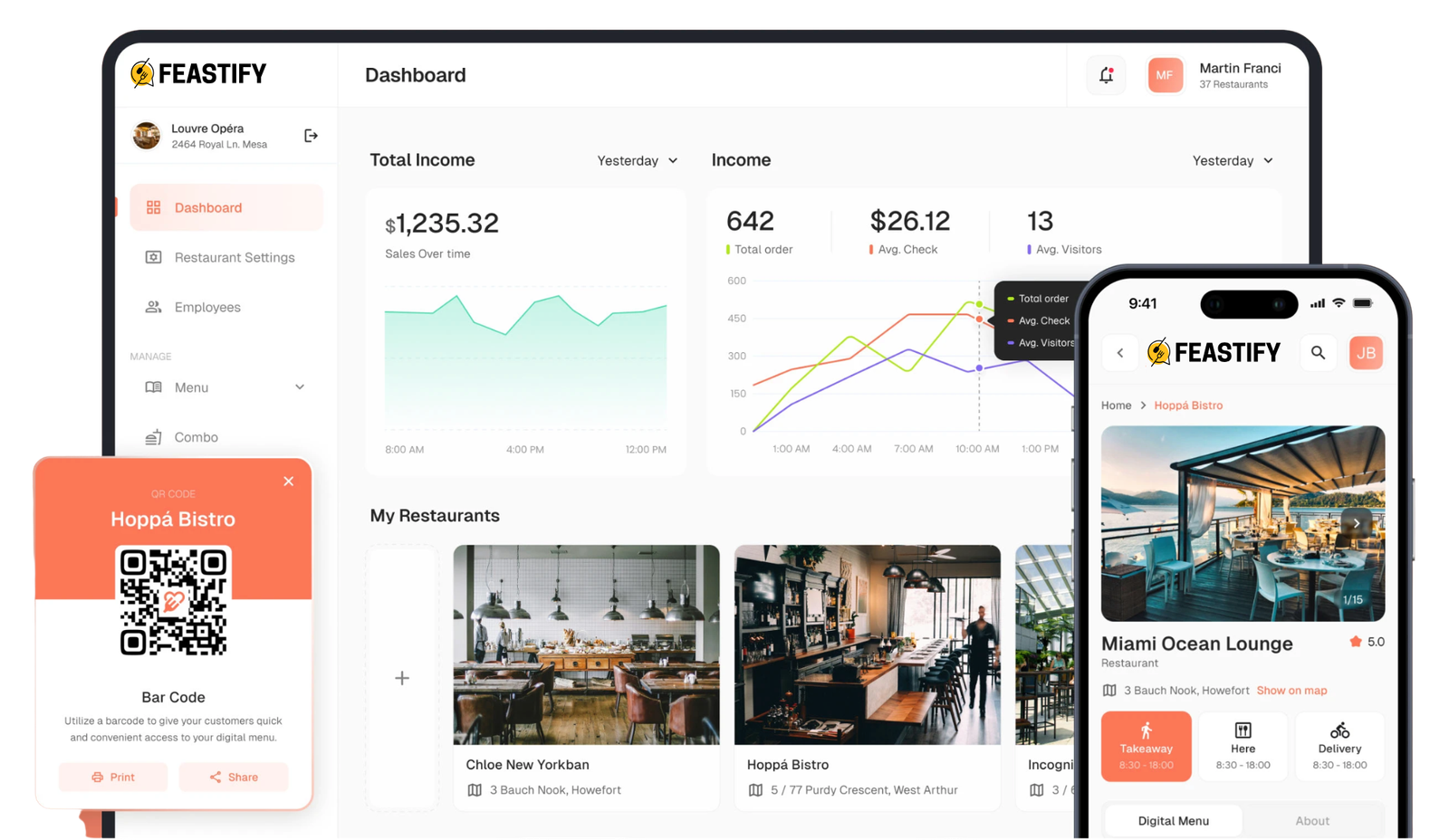
Order & Pay
Simply scan, order & pay

Scan
Guests scan a QR code and browse a menu filled with professional photography and intuitive categories.
Order
No more hand waving – guests add items to cart straight from the table. All they need is a smartphone and an appetite.
Pay
Get the bread without worrying about the transactional experience. Features like intuitive tipping and multiple payment methods make bill time easy.
Simply scan, order & pay
The refreshingly efficient, and remarkably likeable, QR code ordering tool for guests who don’t want to move.

Run a more efficient operation
Free up your team to actually look after guests, not scribble down orders or queue at the till. QR ordering takes care of the admin – so your team can focus on service, not systems.
You’ll save time, serve more, and reduce labour costs without cutting corners.


Unified Payment Gateway





Results you can take to the bank
Across inventory, workforce management, pay roll and more – run your operations with flawless efficiency. Turn small decisions into big wins.

0 %
More return visits
+ 0 %
Increase in spend per head


0 %
Reduction in cost of labour
Your Partner in Growth
Our platform is packed with powerful features to help you collaborate, grow, and manage your restaurant effortlessly—all in one place.
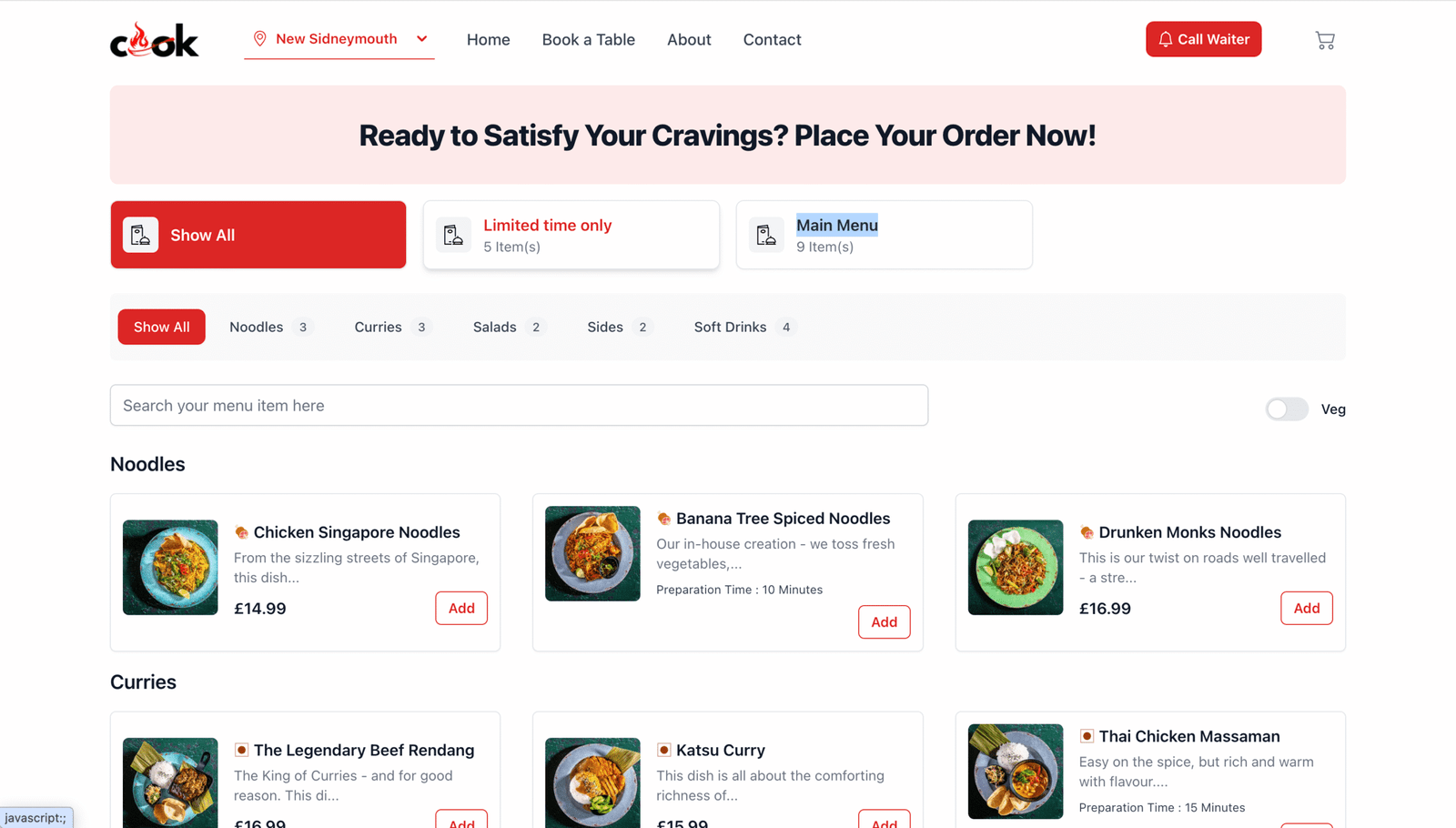
Digital Menu for Modern Restaurants
Transform your restaurant with an easy-to-use digital menu. Let customers browse, order, and pay online—no hassle, just great food.
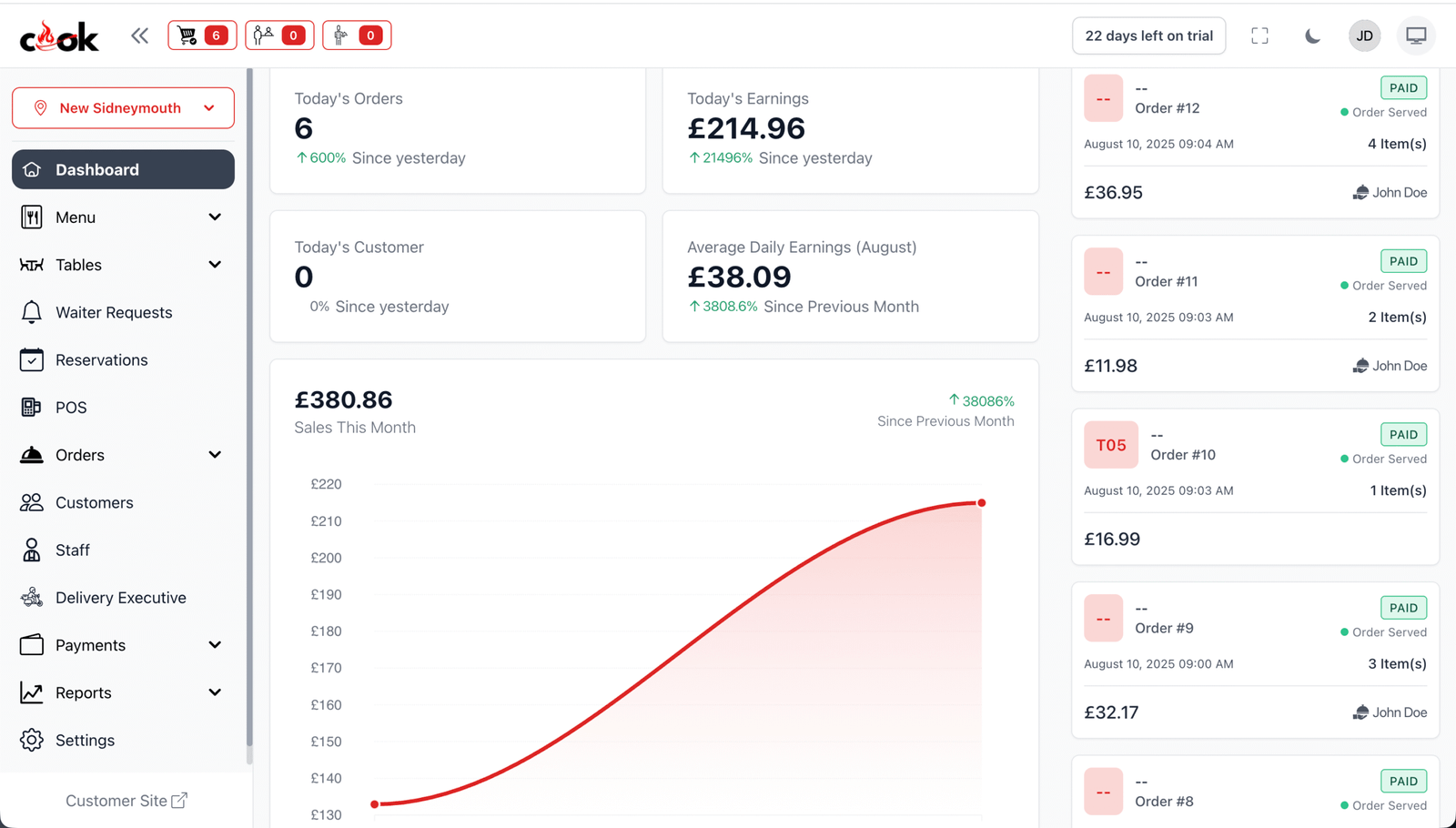
Real-Time Performance Dashboard
Stay on top of orders, revenue, and customer activity with an easy-to-read dashboard. See trends, manage transactions, and make smarter decisions in real time.
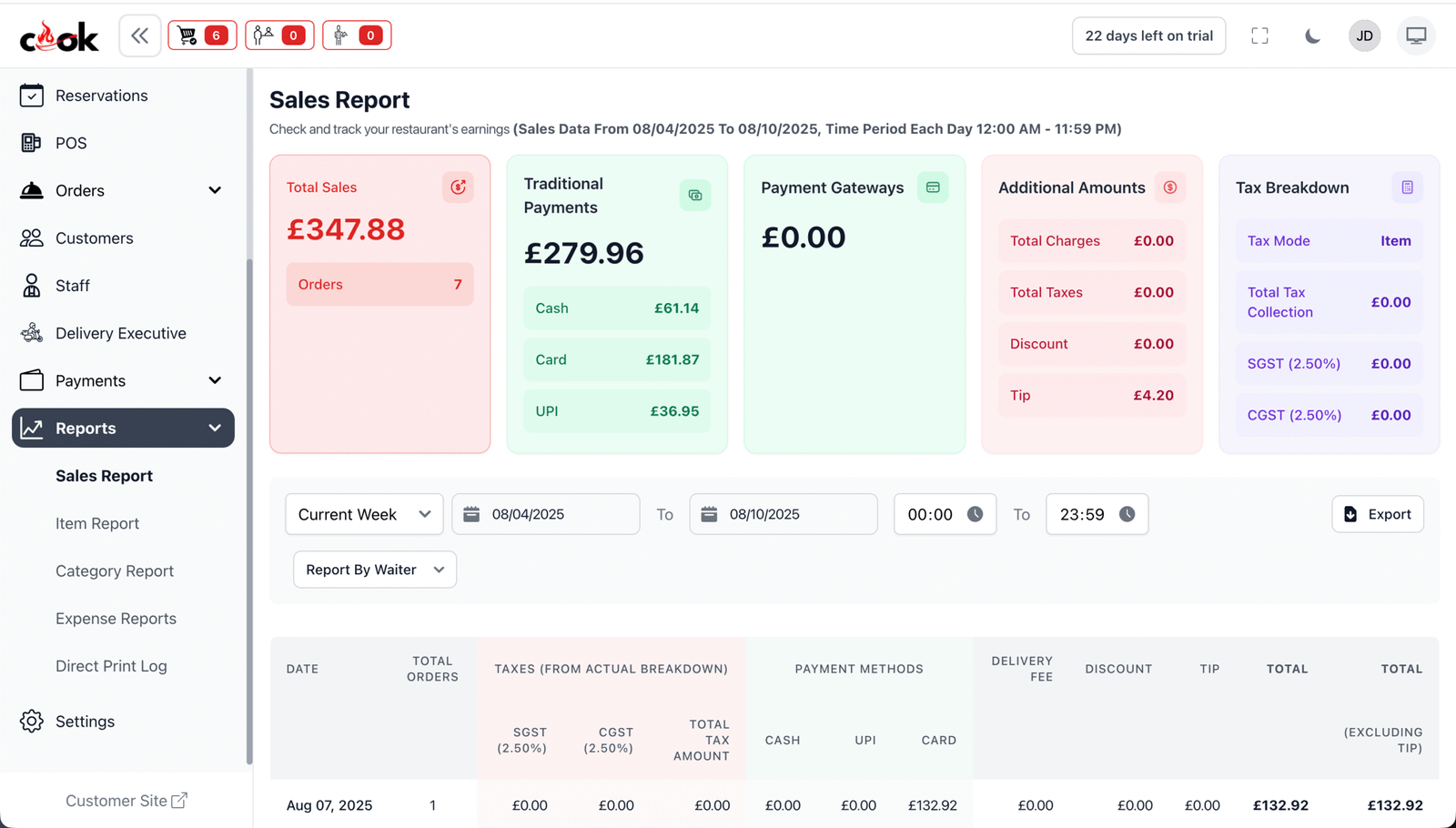
Track, Analyze, and Export Sales
Monitor sales performance, payment types, and key financials at a glance. Export reports to streamline your restaurant’s accounting and analysis.
Add Your Heading Text Here
Better service starts here

1. Create store
Create your Feastify account, select your templated setup, and autofill your restaurant’s details from Google.
2. Add menu
Upload your menu with our upload service (~24hrs), menu editor (~30mins), or our spreadsheet import (~10mins).
3. Start selling
Once your products are live, you can begin taking orders right away.
Pricing
Simple pricing, no hidden fees
Basic
Kick-start with the Feastify.
Save 50% on £99 original price!
£49
Featured include:
- Point of Sale
- Digital Ordering
- Menu Management
- Waiter Request
- Payment
- Reports
Choose the plan that best suits your business needs and start your journey to success with Feastify.
Essentials
Automate, work faster and save time.
Save 50% on £199 original price!
£99
/ Month
Featured include: Everything in Basic, and
- Login/Signup
- Reservation
- Table Management
- Kitchen Order Ticket
- Rider Management
- Export Reports
Plus
Automate your processes and take your restaurant to the next level.
Save 50% on £399 original price!
£199
Featured include: Everything in Essentials, and
- Login/Signup
- Inventory
- Multiple Kitchen
- Up to Five Branches
- Payment Gateway
- Customer Management
Choose the plan that best suits your business needs and start your journey to success with Feastify.
Custom
Compare everything else
Features:
Starter Plan
£49/month
Business Plan
£99/month
Pro Plan
£199/month
Dedicated Page
Staff Management
Order Print
Theme Setting
Expenses
Location
1
1
5
24/7 Customer Support
Remote onboarding
Subdomain
Website
FAQ
Frequently Asked Questions
If you have any other questions – please get in touch at
feastify@workflowy.app or click here to start chat with us.
How does the QR Code Menu work?
The QR Code Menu allows customers to scan a QR code with their smartphones to view your restaurant’s menu and place orders directly. This contactless feature speeds up service, reduces staff workload, and enhances customer convenience.
What payment gateways are supported?
Feastify integrates with Stripe and Razorpay for fast, secure, and flexible payment processing. You can accept payments from various methods, ensuring a seamless checkout experience for your customers.
Can I customize my restaurant’s floor plan?
Yes, Feastify allows you to design a custom floor plan to match your restaurant’s layout. You can assign tables, track occupancy, and manage reservations in real time to optimize seating efficiency.
Do customers need to download an app to order?
No, customers do not need to download an app to place an order. Everything is online – no apps. It’s just a website that you can post everywhere. On your website, your socials, and even on your Google profile.
How does the Kitchen Order Ticket (KOT) feature work?
The KOT feature sends orders directly from the POS to the kitchen, ensuring clear communication and reducing errors. It helps streamline kitchen workflows by organizing orders for efficient preparation.
What kind of reports can I generate?
Feastify offers robust reporting tools to track sales, orders, customer data, and expenses. You can export reports to make data-driven decisions and monitor your restaurant’s performance.
Can I manage multiple restaurant branches with Feastify?
Yes, Feastify supports multi-branch management. You can switch between branches, manage staff, and track operations for each location within the same platform.
How do I update my menu?
With Feastify’s Effortless Menu Management, you can add, edit, or remove menu items in real time. Changes sync across all platforms instantly, ensuring your staff and customers always see the latest menu.